Windows 11 features summary
- Introduction
- New features
- Teams is now intergrated into Windows
- Microsoft has now improved the Windows experience for devices that don’t have a keyboard
- Windows Widgets (gadgets) makes a comeback (sort of)
- Windows as a gaming platform
- Microsoft Store redesign
Introduction
The announcement of Windows 11 seems to be clouded with nostalgia past with presenters talking about their childhoods before talking about the features that will be added to Windows 11 as well as talking about how Windows feels familiar even though it’s changing.
This announcement seems to mainly talk about features with no release date or pricing or even talks about Windows Insider so I suspect that there will be further announcements for those.
New features
There have been many new features that have been announced in this event and I’ll categories them into these groups to make it easier to talk about these new features.
Visual changes
As seen in the leaked version of Windows 11 earlier this month, Windows 11 now has a new logo and the taskbar is now centred rather than on the left side, though if the leak is anything to go by, you should still be able to put the icons on the more traditional left-hand side of the taskbar as well as rounded corners everywhere.
Snap layouts
In Windows 7 we were first introduced to Aero snapping by bringing Windows to the top two corners of your screen to snap windows to half of your screen.
In Windows 10, that functionality was improved with windows being able to snap in a quadrant and the system being able to prompt you if you want to snap other windows when snapping the first one.
Windows 11 improves on this further with snap layouts which has more snapping options (probably for people who have tall content or ultra-widescreen monitor users) and a visual layout of how windows can be snapped. 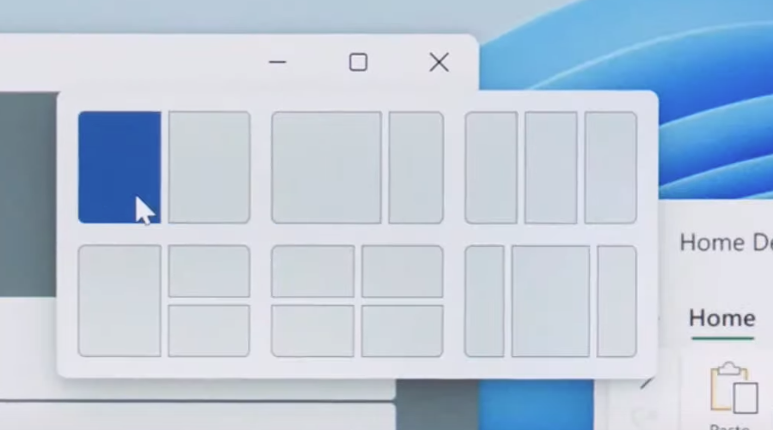
Windows now remembers your window layouts
If you’re a multi-monitor laptop user, this one should make your life better. Windows will now remember your window layout and rearrange your windows back to the way they were when you reconnect your monitor. Disconnecting a monitor will cause those programs to minimise rather than spilling onto your laptop screen.
You can also save your window layouts to your taskbar with snap groups which allows you to return to the same window layout after an interruption, so you get back to work without the need to reorganise your computer. This also allows you to group not just apps but whole projects in your taskbar and get all the associated windows back all at once.
Under the hood improvements
Microsoft started with a quick mention of under the hood changes in Windows like how Windows will be faster to boot and use less power though they didn’t provide any direct numbers so we’ll see when it hits Windows Insider boxes how much faster things will get.
Microsoft is also improving one of the least liked features of Windows, Windows Updates by making them “40%” smaller and less invasive by going them in the background.
Microsoft is also calling Windows 11 “the most secure version of Windows yet”
Teams is now intergrated into Windows
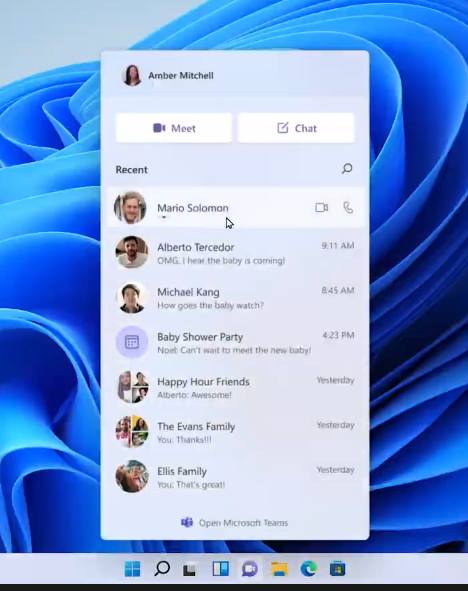
Microsoft is looking to make Teams a one touch experience. I suspect soon we’ll see the discontinuation of Skype as Microsoft moves more and more towards Teams.
Microsoft has now improved the Windows experience for devices that don’t have a keyboard
- Trackpad gestures now work with a touch screen
- The pen now has haptic feedback when you use it
- Windows now has a new touch keyboard with support for themes, emojis and GIFs (I’m guessing the latter functions of it will make it popular with even desktop users)
- Windows now has improved voice typing and commands though we don’t know how well it’ll work in the real world yet but hopefully it will be better than the Vista one
Windows Widgets (gadgets) makes a comeback (sort of)

Those old enough to remember Windows Vista and 7 will remember desktop gadgets in Windows though they were removed in Windows 8 due to security issues and being replaced with live tiles. These new widgets don’t like on the desktop but instead, live in their own area in front of frosted glass and look to be Microsoft’s version of the Google Now feed.
Windows as a gaming platform
Windows has been a gaming platfrom since the Windows 95 days when Gabe Newell (yes that Gabe Newell) helped to port Doom from MS-DOS to Windows 95 as Doom 95. This helped to move PC gaming away from MS-DOS and towards Windows and with the introduction of DirectX, Windows has since solidified its place as a gaming platform. Windows 11 will bring new features for gamers and here they are below.
Auto HDR
Microsoft is bringing Auto HDR to Windows from Xbox to improve the look of the game and Auto HDR will be automatically enabled for devices with HDR displays with no effort from the player or the devs. 
Direct Storage API
Direct Storage is now intergrated into Windows which allows supported PCs to load games faster than ever before as the GPU has direct access to the memory. Do note that this is for new games and hardware components.
Xbox Game Pass is now intergrated into Windows 11
This will probably create more competition for Steam. Game Pass is basically the Spotify of game buying as you pay a monthly fee for the whole game libary. Microsoft is also commited to cross save and crossplay between devices.
Microsoft Store redesign
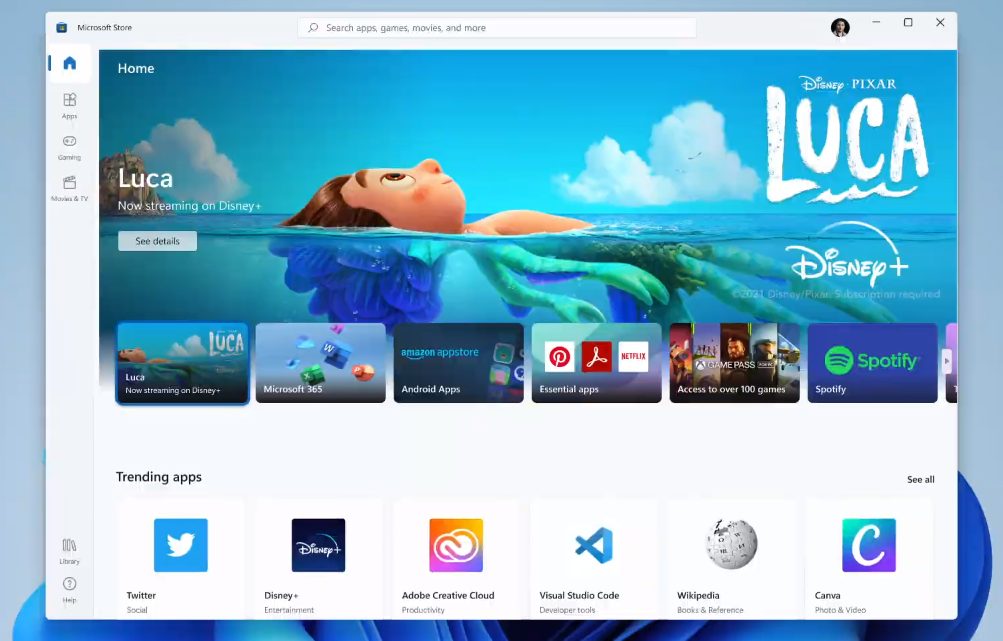 The Microsoft Store now also supports not just UWP but also “any technology” to the store which means it now supports Win32 apps. Microsoft is also allowing developers to use their own payment processors for in app purchases which means that developers can choose not to give Microsoft a cut of their profits regarding these purchases. (This is likely because of the recent Apple vs Epic lawsuit)
The Microsoft Store now also supports not just UWP but also “any technology” to the store which means it now supports Win32 apps. Microsoft is also allowing developers to use their own payment processors for in app purchases which means that developers can choose not to give Microsoft a cut of their profits regarding these purchases. (This is likely because of the recent Apple vs Epic lawsuit)
Android apps are now supported in Windows
This one should of come years ago and it could of saved Windows Phone but I digress.
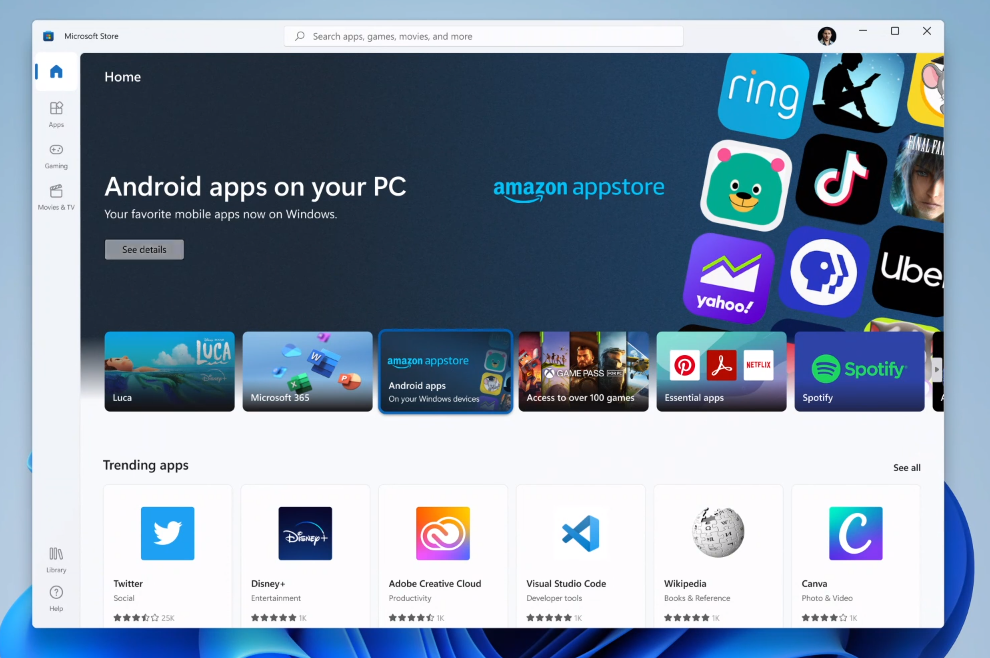 The Amazon Android App store is now intergrated into the Microsoft Store which allows Windows users to run Android apps on their Windows 11 devices. This intergration will allow Android apps to work the same way as Windows programs as they show up in the start and taskbar and can also use the new snap layouts.
The Amazon Android App store is now intergrated into the Microsoft Store which allows Windows users to run Android apps on their Windows 11 devices. This intergration will allow Android apps to work the same way as Windows programs as they show up in the start and taskbar and can also use the new snap layouts.