ThinkPad X220 in retrospect
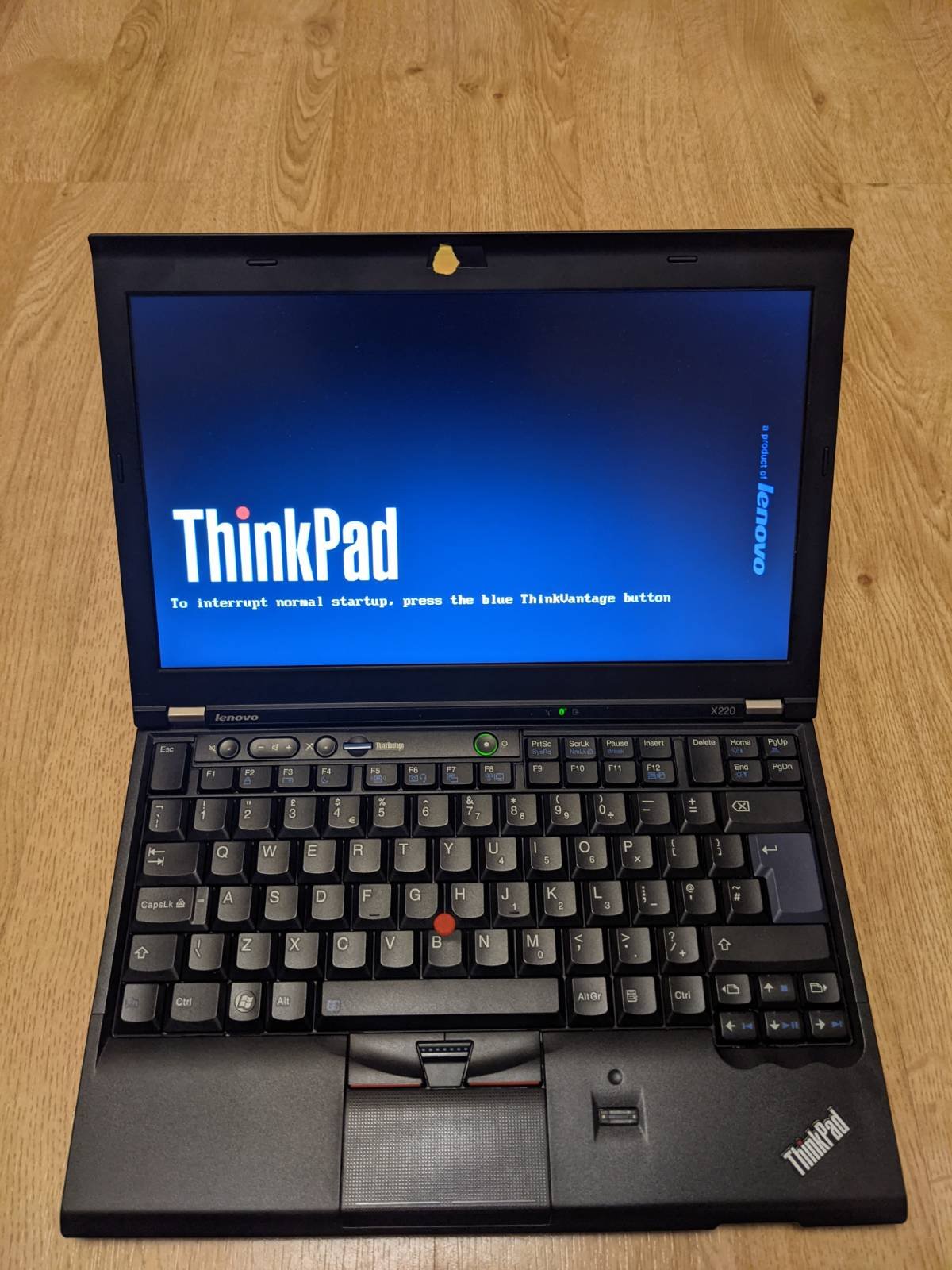
I am writing this on a ThinkPad X220 which I got as a Christmas present in 2017 and since then I have used it as my daily driver up until I got my Ryzen desktop PC in 2019 and it has since then it has been my go-to travel companion. The year is 2021 and this laptop came out in 2011, so why have I continued to use this decade-old laptop?
The X220 came out in 2011, back then Windows 7 was the latest and greatest Microsoft OS and Intel just released its 2nd generation line of their Core i series of processors (called Sandy Bridge) which was Intel’s final major performance leap on the desktop until 2017’s 8th generation Core i series of processors (called Coffee lake). USB 3.0 was not yet standard on the X220 and it was only available on the i7 variant of it though I have the more common i5 variant which is all USB 2.0 though it can be added back in with an express card (which also resolves palm rest flexing issues that the laptop had).
The last of the classic ThinkPads
Though that line is often disputed between ThinkPad enthusiasts as some see the T43/X41 as the last true ThinkPad as it was the last ThinkPad that was made by IBM or the T60/X60 for the last ones with the IBM branding. I would say the T420/X220 were the last true ThinkPads as they retained many of the features that made old ThinkPads good like the classic 7-row keyboard, which is a pleasure to type on, or the ThinkLight to illuminate the keyboard along with anything else you had on the keyboard like papers.
The X220 is a pleasure to type on every time, though the newer 6-row keyboard is not horrible by any means, there’s something just right about the classic keyboard. Browser navigation keys make navigating the web and your file system a breeze. The key travel is perfect in my opinion. It’s great to type on and I don’t feel like my fingers keep bottoming out the key with each press.
The TrackPoint is great on the X220, though the X220 comes with a horrible trackpad, it’s made up for with a better input method, the TrackPoint. Unlike the **40 series of ThinkPads, the X220 has physical buttons for the left, right and middle click which makes it easy to use.
The **20 series ThinkPads were the last to retain the majority of the classic ThinkPad design language with the **30 series changing the keyboards (though the old **20 keyboards can be modded in) and then the **40 series marked a new design language with no display overhang, (then) new charger and even a new colour.
Support
The X220 is officially supported on every version of Windows from XP to 8.1 and unofficially supports Windows 10 straight out of the box. Windows 10 in my opinion has greatly expanded the useful life of older machines that came out post-2006. With minor upgrades, many Windows Vista and 7 machines can support Windows 10 well and the X220 is no exception. Installing Windows 10 is easy with almost everything working straight out of the box with only the SD card reader needing me to head to Lenovo’s website to download drivers.
The X220 also has great Linux support with most of it supported by the major distributions with Debian being an exception because there are no FOSS drivers for its Wi-Fi card though this can be installed on Debian when you enable non-FOSS repositories.
Powerful enough for my on the go needs
I know this sounds strange but even as a technology nerd, the X220 is powerful enough to do the majority of my work. This thing has seen Visual Studio 2019, Affinity Photo and Affinity Designer and it works well with those programs. Of course, if I wanted to compile a large program it’s going to take forever but for my hobby program making, it’s powerful enough to compile them in a reasonable time.
Of course, the Intel HD Graphics 3000 in there isn’t enough for much 3D gaming but that’s more suited to my gaming PC which has a graphics card. But for content consumption as well as basic editing in Affinity Photo, it still holds up.
As long as I’m not looking to play games on the go, it’s more than powerful enough for my on the go needs.
In conclusion
PCs (in my opinion) now last much longer than they did before. I remember watching the 8-Bit Guy talking about it when he asked, are computers still getting faster? The theory is that we’ve reached a point where computer software is no longer getting as intensive as years go on and this is driven by Windows XP lasting so long on the market meaning that software was optimised to work with older machines as well as the growth of the cloud meaning that a lot of the compute workloads have been offloaded to company servers.
Would I recommend a X220 in 2021? It depends, if you’re looking for a smallish laptop that has a good keyboard and all you’re looking to do is productivity and light photo editing, I would say that the X220 is still up to the job. I really wished Lenovo gave us the option for a 7-row keyboard in modern ThinkPads but that hasn’t happened with the exception of the 25th anniversary ThinkPad in 2017. So if you’re looking for that classic ThinkPad keyboard, you will need to look into either the 25th anniversary ThinkPad (if you can even get one), the **20 series of ThinkPads or mod the **20 series ThinkPad keyboard into an **30 series ThinkPad.