Review of the ThinkPad X13 Gen 4 AMD
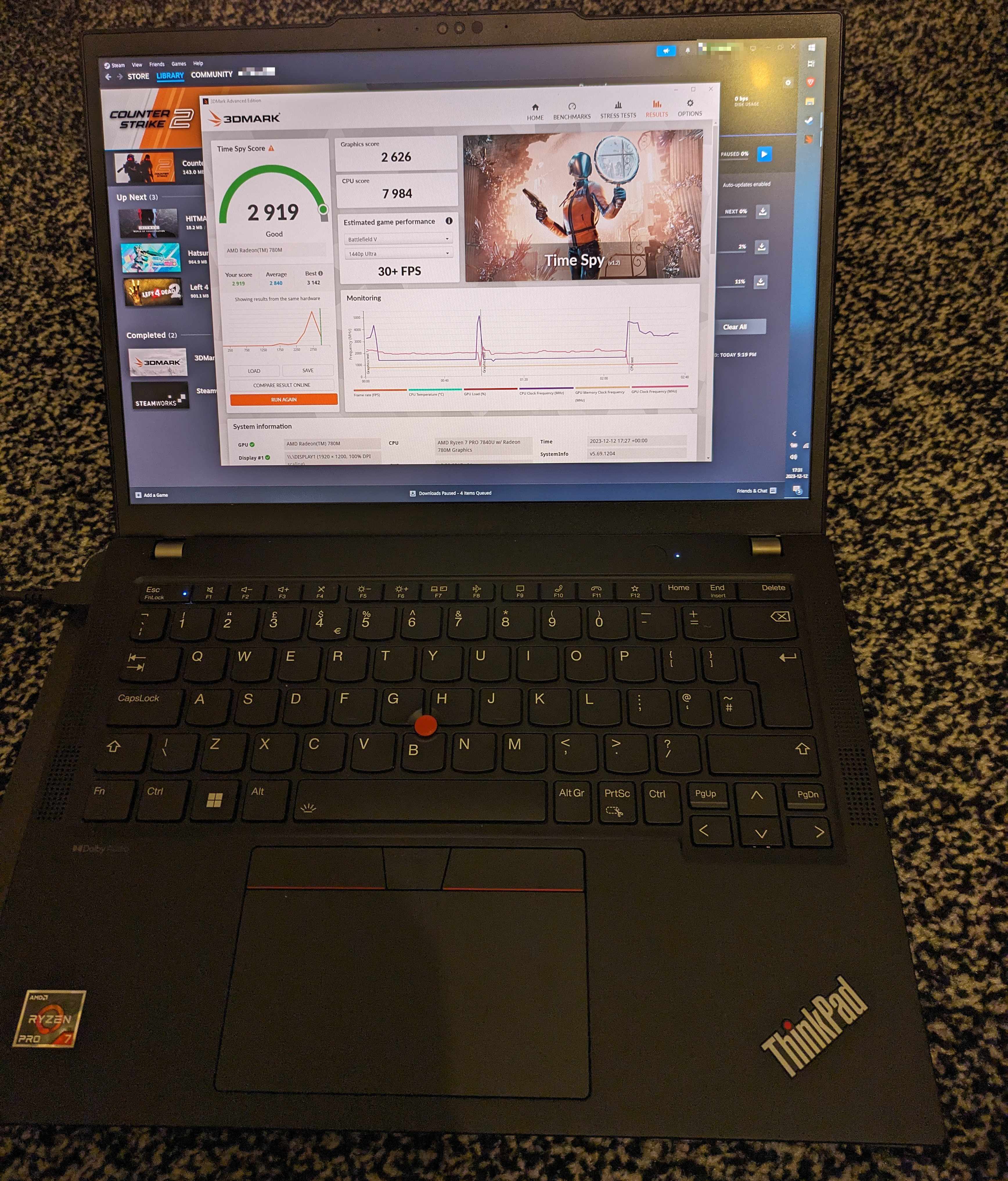
This is a review of the AMD variant of the ThinkPad X13 Gen 4 that was released in 2023 from the perspective of an existing ThinkPad user with multiple older ThinkPads like the X220 and A285 (AMD X280). This review will primarily compare it to these models to help you to make an informed opinion if the X13 Gen 4 is a worthy upgrade compared to previous ThinkPad models.
This ThinkPad X13 Gen 4 is customised and has the following specifications:
- AMD Ryzen 7 7840U
- 32GB LPDDR5X (6400MHz)
- 2TB Intel 670p SSD (This is an aftermarket upgrade and will not be part of the review)
- 54.7Wh 4-cell battery
- 1920x1200 touch screen
- 5MP Windows Hello webcam
- Windows 10 Education 22H2 64Bit (System was purchased with no OS)
Initial impressions
The initial impressions of the ThinkPad have been overall very good. The screen is a noticeable upgrade compared to the A285 with the colours being more vivid compared to the IPS screen on the A285 and the system’s speakers and loud and clear. The keyboard is a downgrade compared to the A285 and especially compared to the legendary X220 but is still a good keyboard compared to my work laptop which is a Dell Latitude 7420. This is due to the reduced travel of the keys on the keyboard which feel a lot shallower than the A285 but the keyboard is still pleasant to type on regardless but will need some getting used to. The touch screen also feels a bit odd as it’s a matt display but it tracks well and supports 10 point touch.
Performance
The X13 Gen4 is a good performer, the Ryzen 7 7840U APU in the system is a very fast CPU that doesn’t seem to get very warm, even under load. Under a Prime95 load, the temperature was kept to under 70c during testing and stayed there. Under 3Dmark TimeSpy, it scored a mark of 2919 making it surprisingly well equipped to handle some light gaming using the Lenovo AMD graphics drivers. Higher performance was observed when I shoehorned the AMD display drivers onto the system with a Timespy score of 3007 recorded. The configuration seems to be more power throttled than thermal throttled and you’ll notice slower performance when you try to put both the CPU and GPU parts of the system under load.
The ThinkPad X13 with Windows 10
Windows 10 runs like a dream on the X13 Gen 4, the system’s responsiveness feels much better than the A285 and the system can zip through anything that I throw at it. The Lenovo Commercial Vantage software made it easy to roll up the drivers for the system and Windows Update helped to clean up the loose ends. Lenovo Commercial Vantage is a nice bit of software.
Fan issues
During the first month or so of having the laptop, it developed fan issues with a grinding fan when the laptop was under load. As the laptop has Premier Support from Lenovo, the laptop was repaired onsite at my home instead of having to send the laptop in. In my case, the repair work was completed by an IBM engineer who was very friendly and was able to resolve the issue the first time around.
Battery life
The battery life on the X13 is much better than the A285 with me being able to get around 10 hours of usage in web browsing with 50% screen brightness. It was rare when I felt that the laptop’s battery life limited what I could do when I was not plugged into the wall.
Conclusion
As a user of multiple old ThinkPads, I think the X13 Gen4 is a good successor to the older A285 and similar systems of that era. Due to its size, it does sacrifice a full-size ethernet port which can be slightly annoying if you forget to bring a USB-C to ethernet adapter though the alternative of a fold-out ethernet port (in my experience) wouldn’t be good long term as they aren’t as durable as a full size one. The X13 Gen4 (predictably) missed the mark on the keyboard as the laptop now lacks the thickness to have a keyboard with deep travel which is required for the 7-row keyboard though it’s a decent keyboard for the form factor. Unfortunately, Lenovo appears to have attached the keyboard to the top cover now which will make keyboard replacements very annoying.
While I’m happy with my purchase of the X13 Gen4, I feel that Lenovo has gone the wrong way in terms of the repairability of these machines moving forward. I only hope that pressure from the industry, the community and governments will help push Lenovo (and other vendors) to make machines that are more serviceable like the laptops from the X220 era.