Goodbye Internet Explorer
Today marks the end of support for Internet Explorer in most cases. Of course, with it being Microsoft there are expectations to this rule with IE still being supported on Windows 8.1, Windows Server 2012 - 2022, Windows 7 (with ESU), and Windows 10 LTSC/LTSB among others. But the for the majority of Windows users, today marks the end of support for Internet Explorer. 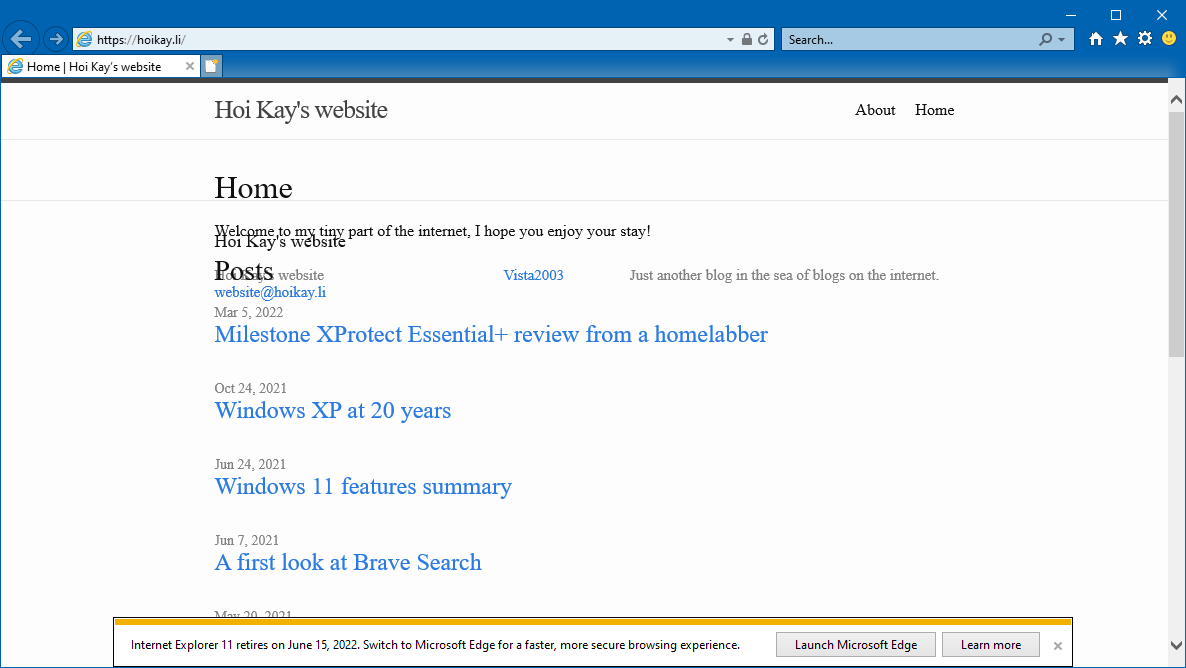
Internet Explorer has a chequered history, from the browser wars of the 1990s and the multiple antitrust cases that occurred as a result of it to being the dominant web browser of the early 2000s to its fall in the 2010s. This post isn’t about any of that as that story has been told many times and will probably be told many more times in the future. This post instead is about my personal experiences with the browser.
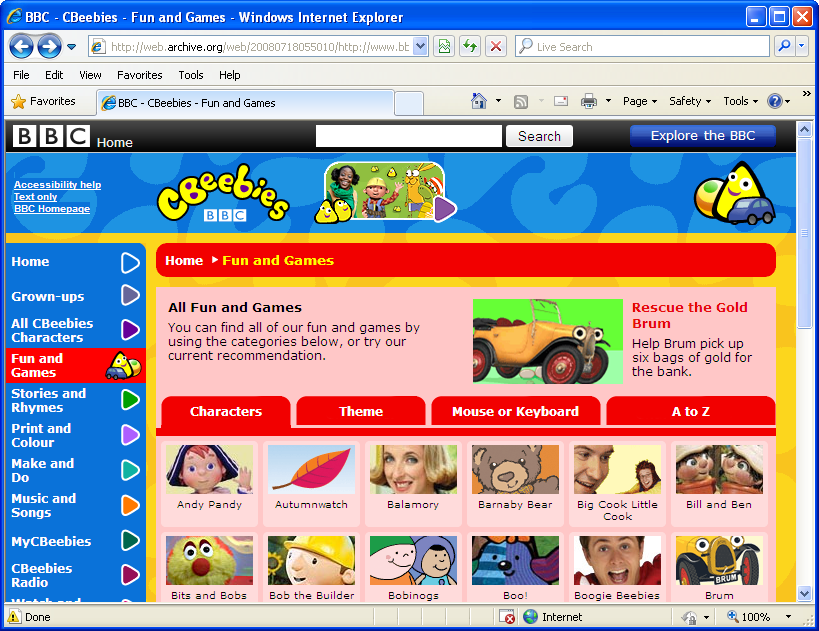
My first experience with Internet Explorer was sometime in the mid-late 2000s when I was using the family computer on children’s websites of the era. The CBeebies website comes to mind with this. At the time, I would spend hours in Flash games on these sites. At school, we also used Internet Explorer 7/8 on Windows XP until I left in 2014. At the time, it was the tailend of the netbook craze, and my school deployed “kid” friendly netbooks called Fizzbooks. These machines had a swivel screen similar to the ThinkPad X Tablet series of the era and came with Intel Atom processors. During this time, my teacher told us to use an alternative browser called Google Chrome as IE8 was becoming more and more painful to use around 2013. Around 2014 just before I left the school, the school’s sysadmin removed Google Chrome from these systems for some reason and we were forced to use IE8 again.

At home during this time, I was a Windows Vista user and that meant I was stuck on Internet Explorer 9 which was better than 8 but it was a shame that Microsoft didn’t opt to continue to backport IE10 or 11 to Vista as nearing the end of Windows Vista’s support, IE9’s age was really showing. IE9 was my primary browser from around 2012 to 2014 as I was using the family Vista laptop at the time. A lot of the time spent in IE9 was browsing the internet, playing Flash games, watching YouTube, browsing the various server forums that I was a part of, and once again playing Flash games though this happened less after 2013 as I got Minecraft Java edition during this time.
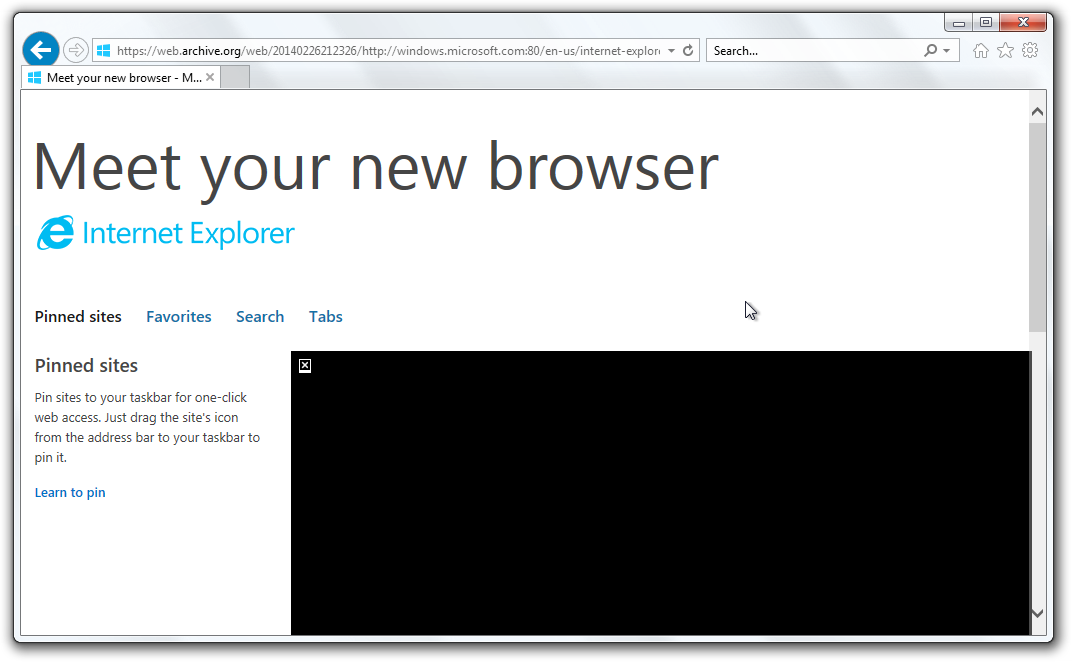
For the majority of the time that I was in high school, they were using Windows 7 on their systems. Unfortunately, during my first year, they were very poorly maintained with computers taking around half an hour to log into the domain controller and a haphazard approach to system patching which lead to all versions of IE that were compatible with Windows 7 being used. During the latter few years of my time there, it did get better with systems no longer taking half a lesson to log into the DC and a more consistent approach to system updates. At this time, a link to Google Chrome existed in our customised start menus but it often lead nowhere. Some students found out that you could install Chrome yourself without UAC blocking it though the version of Chrome you installed couldn’t be updated so I didn’t opt to go with this option. Later the school did roll out Google Chrome on the school machines properly which is what I and a lot of my fellow student did.
Internet Explorer 11 was an OK-ish browser during this time though something on the school machines made it run slower than IE at home which was strange. With the release of Windows 10 in 2015 Microsoft decided to stop further feature development in IE. This lead to the browser being more of a pain to use as time went on as the browser remained realtively unchanged since 2013.
Microsoft abandoned development on IE in favour of EdgeHTML in the new at the time Edge browser which was EOL’d in 2020 in favour of the now Chromium based Edge browser as Microsoft seemingly gave up on making their own browser from scratch.
Today, I don’t use a Microsoft browser for the majority of my internet browsing needs, instead I’ve choosen to use a mix of Firefox and Brave as my internet browsers of choice. But I will have to say this as we say goodbye to Internet Explorer, thank you for the memories.
To round off this blog post, here is a promotional video of Inori Aizawa who is the mascot for IE in 2013.